Today I will show you my travel hardware. Most of the time I work in my office with a MacBook. On the other hand, I don’t want to use my MacBook while traveling or in cafes.
Also, there are not power outlets or internet connections everywhere. While cafes and trains often have wifi, that’s not the case in parks or campgrounds.
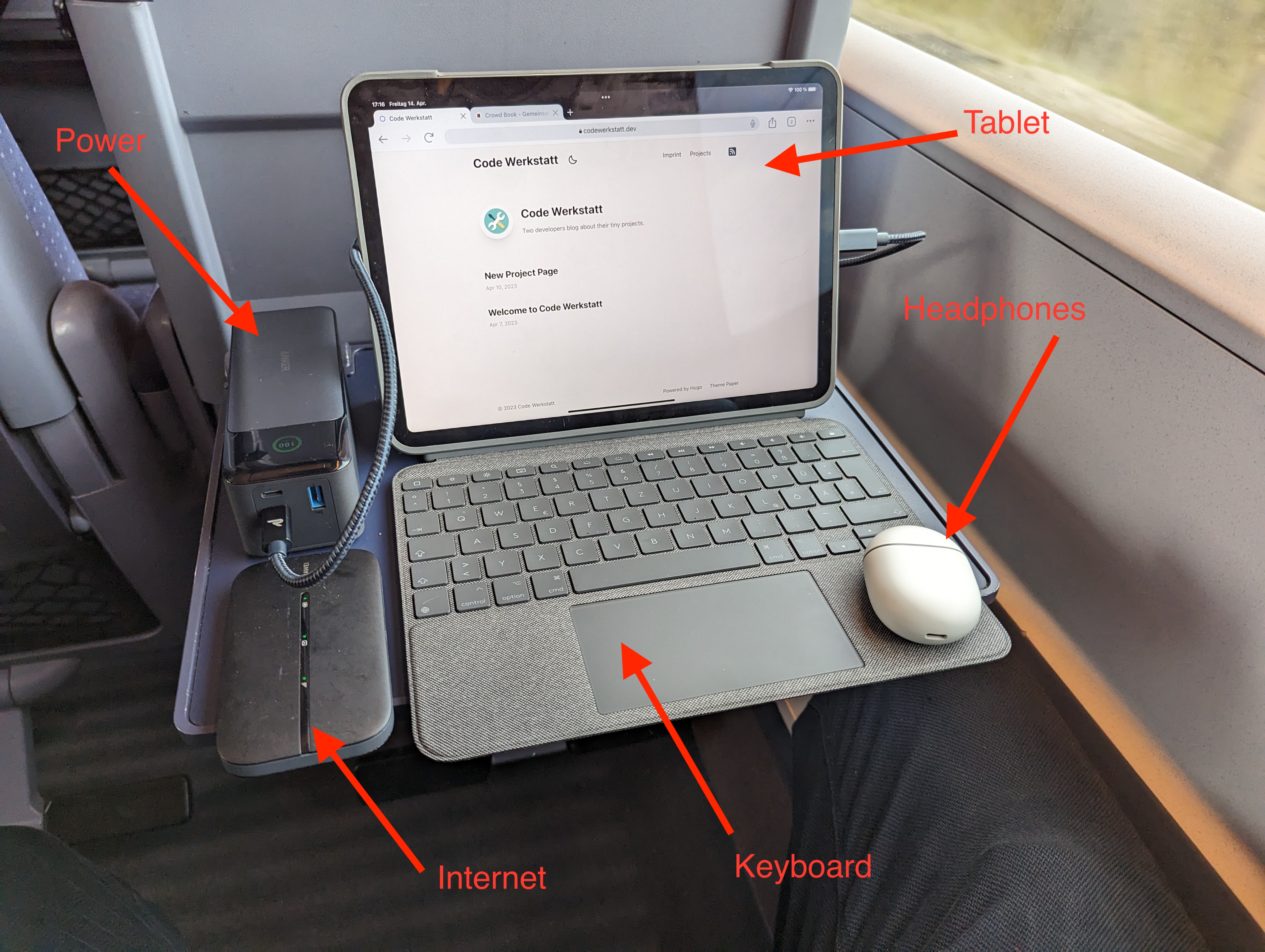
Tablet
As a good alternative to a real computer, I decided to buy an iPad Pro. In 2020, I bought the iPad Pro 11" 2018 from a rebuy store. My personal requirements are mails, writing, browser softwares. There is no need for a programming IDE. Better battery life makes it much easier for me to work in the office at long distances. And the most important point is thin and light design, which makes it easier to pack it in the suitcase.
Power
When I go camping on my vacation and am often out in nature, my very first extra tool is a powerbank. It should give me some extra battery usage time. My requirements were to use it for my iPad and also for my MacBook. I chose an Anker 737 Powerbank1, which has a handy size and enough capacity to charge my MacBook a second time.
Internet
A good internet connection is a must for me. My iPad only supports wifi. A shared wifi connection for camping, festivals or other scenarios are an important point. For this reason, I have chosen a HUAWEI Mobile WiFi E5576 Router1, which is equipped with its own sim card.
On long travel days or even vacation trips, I can thus buy an unlimited daily flat rate and all devices and users can use my shared wifi. My personal highlight: My cell phone battery and data usage remain untouched.
Headphones
To listen to music or hold a necessary meeting, you need headphones. As an Android developer and Google Pixel user, I use the Google Pixel Buds A-Series1. I am very happy with these headphones and they also work very well with my MacBook and iPad. But those are just my personal preferences. I think there are a lot of other and better products on the market.
Keyboard
A few days after we came up with the idea for Code Werkstatt, I bought my latest hardware, a Logitech Combo Touch1. Having a real hardware keyboard makes typing here even easier. The downside to this keyboard is the height. The iPad is now a similar height to my MacBook. There is a thinner alternative. The original Magic Keyboard1 from Apple. But after reading reviews, I decided against this product. It seems to break very quickly and is very expensive.
Conclusion
These three tools are all wonderful. I think everyone has their own preferences and requirements. I now have my perfect setup to write this blog and don’t need any other things for business trips.
If you are interested in the software I used to write this blog post, you will have to wait for my next posts. 🤓